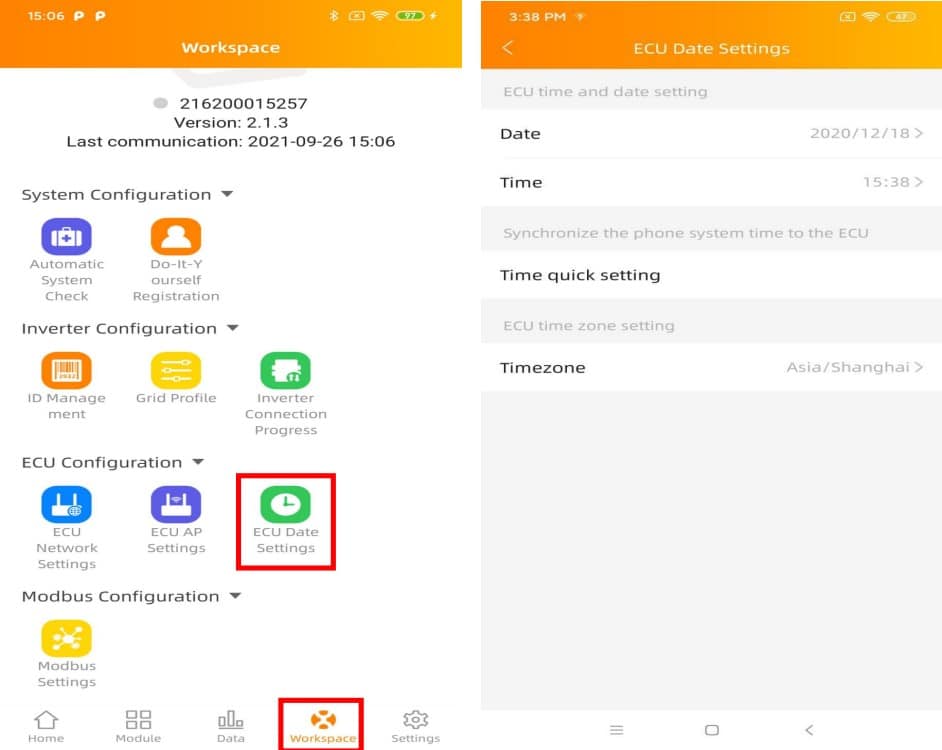To adjust your time zone, please follow the below steps:
-
- Make sure you have downloaded the【EMA MANAGER】APP on your smartphone or tablet
- Make sure the ECU-R hotspot is activated (if not, press the AP button for a few seconds).
- Open Settings > Wi-Fi in your smartphone or tablet
- Select ECU-R hotspot: name is ECU_R_216xxxx (mimicking ECU-R serial number).
- Connect your smartphone or tablet to the ECU-R hotspot. Default password is “88888888” (8 times 8).
- Once the connection is established with the ECU-R hotspot, open the【EMA MANAGER】APP.
- Select “ECU APP” to enter into the commissioning tool (you can access to ECU APP without any login or password)
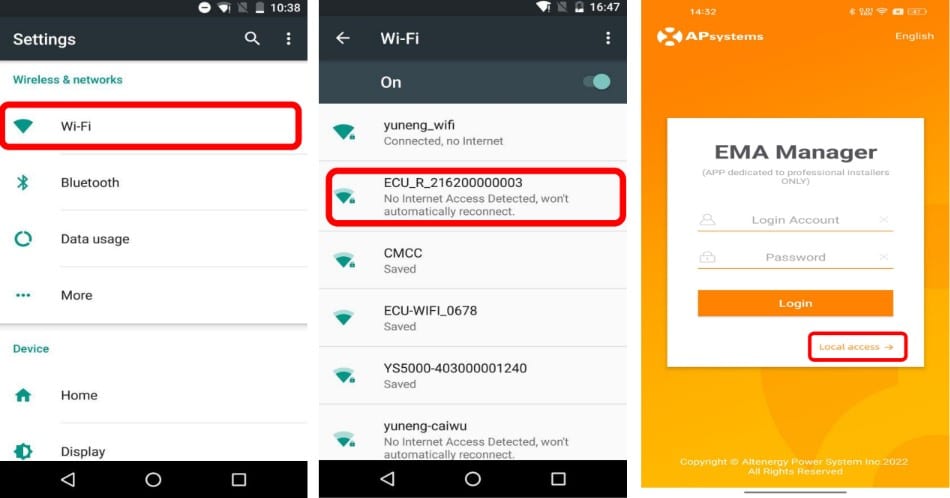
Time Management
- From the workspace, please select menu “ECU Date Settings” manual set-up, click “Date”, “Time” and “Timezone” to modify.
- Automated set-up: Click “Time quick setting”: the APP will synchronize on the time and time zone as per smartphone or tablet settings.